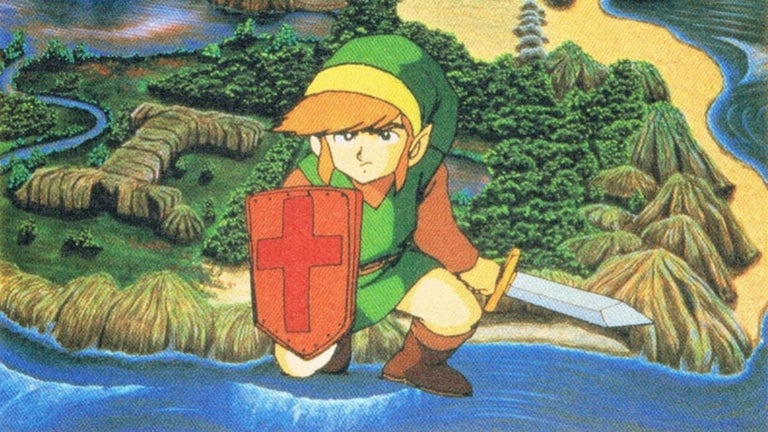Effortless LinkedIn Insight Tag Monitoring with Linked Pixel Helper Chrome Extension
Linked Pixel Helper is a free Chrome extension designed to help you monitor the implementation and performance of LinkedIn Insight Tags on your website. With this user-friendly plugin, even beginners can easily check if their website has LinkedIn Insight Tags installed.
One of the key features of Linked Pixel Helper is its ability to ensure accurate implementation of LinkedIn Insight Tags. It verifies that the tags are added correctly, leaving no room for doubt about the tracking of your data. This guarantees that you receive the right data to optimize your campaigns for success.
In addition to its inspection capabilities, Linked Pixel Helper also assists in the smooth integration of LinkedIn Insight Tags. It provides streamlined data tracking, helping you refine your marketing strategies and improve their accuracy.
To use Linked Pixel Helper, simply visit the Chrome Web Store and search for "Linked Pixel Helper" in the search bar. Install the extension and the icon will appear in your Chrome toolbar. Activate the extension and navigate to a webpage where you have implemented LinkedIn Insight Tags. The extension will provide diagnostics for any installed tags, allowing you to optimize your campaigns for success on LinkedIn.
Unlock the full potential of your LinkedIn campaigns with Linked Pixel Helper and ensure the proper functioning of your LinkedIn Insight Tags.